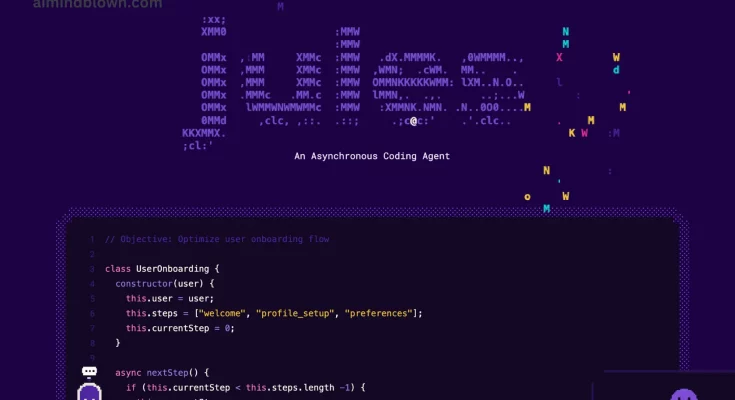Discover Google’s Jules: Your New Asynchronous Coding Agent
As the world of technology continues to evolve at an unprecedented pace, software development practices are also changing. Google has recently announced that Jules, its groundbreaking autonomous coding agent, is now available in public beta. This innovative tool is designed to enhance how developers interact with their code, making the coding process more efficient and effective.
What is Jules?
Jules is an asynchronous coding assistant that integrates seamlessly with your existing repositories. By leveraging a secure Google Cloud virtual machine (VM), Jules can autonomously read your code and understand your project’s context, performing a variety of tasks such as:
- Writing tests
- Building new features
- Providing audio changelogs
- Fixing bugs
- Bumping dependency versions
Jules operates asynchronously, allowing developers to focus on other tasks while it works in the background. Post-execution, it presents updates regarding its plan, reasoning, and the changes made, ensuring transparency and control over code modifications.
Key Features of Jules
Jules represents a significant advancement in the realm of coding agents. Some of its standout features include:
- Works on Real Codebases: Jules can reason intelligently about changes without needing a sandbox environment, making it highly effective for real-world applications.
- Parallel Execution: Thanks to the cloud VM system, multiple tasks can run concurrently, vastly improving efficiency.
- Visible Workflow: Jules allows you to see its plan and reasoning before proceeding with changes, fostering trust in its capabilities.
- GitHub Integration: Jules fits into your existing GitHub workflow, eliminating the need for context-switching or additional setup.
- User Control: Developers retain the ability to modify Jules’ plans before, during, and after execution, ensuring complete oversight.
- Audio Summaries: Jules generates audio changelogs detailing recent commits, turning your commit history into accessible information.
Getting Started with Jules
To harness the power of Jules, simply follow these steps to set up your development environment:
- Connect to GitHub and create a branch.
- Prompt a task and approve Jules’ proposed plan.
- Provide feedback as Jules performs tasks to refine its outputs.
- Manage tasks through the intuitive control panel.
During this public beta phase, Jules is accessible free of charge, although there are some usage limits in place to manage demand. Detailed limitations and guidelines can be found in Jules’ documentation.
Why Jules is a Game Changer for Developers
We are at a pivotal moment in software development, with agentic development shifting from mere prototypes to fully functioning products. Jules utilizes the advanced Gemini 2.5 Pro model, known for its sophisticated coding reasoning capabilities. This technology allows for complex, multi-file changes and swift, precise task execution that traditional methods struggle to achieve.
The transition to utilizing coding agents like Jules suggests a dramatic change in how developers will approach their workflows. By allowing autonomous actions based on contextual understanding, Jules minimizes the manual effort required in coding and debugging.
To learn more and get started with Jules, visit Jules’ official page. Explore the comprehensive documentation and see how this innovative tool can redefine your coding experience.