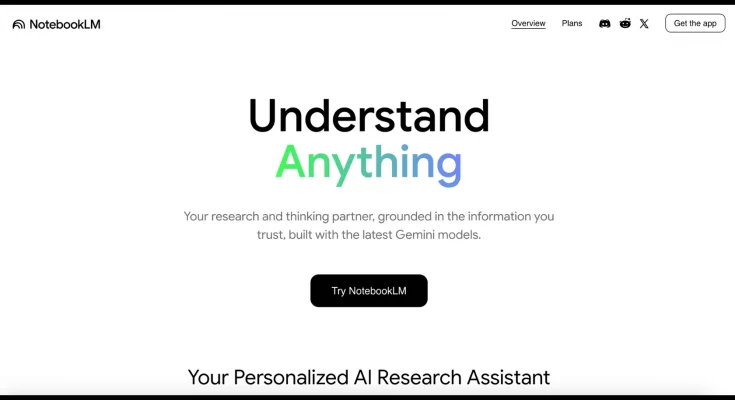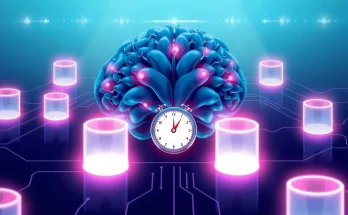In today’s information age, organizing our thoughts and managing research has become more essential than ever. That’s where NotebookLM, Google’s AI-powered research assistant, makes its mark. This unique tool not only simplifies note-taking but also enhances productivity by providing features that cater to diverse needs.
The Versatility of NotebookLM
NotebookLM’s superpower lies in its flexibility. Whether you’re a student struggling to compile notes or a professional looking to summarize research documents, NotebookLM can handle it all. Unlike typical chatbots that rummage through the vastness of the internet, NotebookLM focuses solely on the sources you provide, ensuring that your notes remain relevant and organized.
Getting Started with NotebookLM
- Start by uploading your sources—these can be URLs, documents, or even audio clips.
- Once uploaded, use its intuitive interface to ask questions and generate summaries.
As you navigate through your uploaded materials, Gemini, the engine behind NotebookLM, analyzes the content and presents it in an easy-to-understand format. This feature alone can revolutionize the way you interact with your notes.
Desktop and Mobile Features
NotebookLM offers a seamless experience across both desktop and mobile versions. The three-panel layout includes:
- Source Panel: Upload and manage your documents.
- Chat Panel: Engage with the AI to ask questions and retrieve information.
- Studio Panel: Utilize advanced features to generate insights.
The mobile app, available for both iOS and Android, mirrors this functionality, allowing users to access their notes on-the-go.
Audio Overviews: A Game Changer
One of the standout features of NotebookLM is its Audio Overviews. Once you’ve uploaded sources, you can generate audio content that summarizes the information. This is not just a simple read-aloud; it’s akin to a podcast where Gemini hosts discuss and dissect the material, making it easier to absorb complex topics.
The flexibility in selecting the duration—short, default, or long—allows users to choose the format that best fits their needs. This feature is especially useful for auditory learners or those on the move.
Interactive Features and Mind Maps
Recent updates have made NotebookLM even more interactive. You can now engage directly with the AI during Audio Overviews. The Interactive Mode invites users to participate in the conversation, making the learning process dynamic.
Another intriguing feature is the Mind Map tool. By simply inputting a text, like an excerpt from Homer’s *Odyssey*, NotebookLM generates an interactive breakdown. Users can explore themes, dissect lines, and delve into complex concepts with ease, all within a structured, visual format.
Study Guides and Custom Tools
NotebookLM excels as a study companion. After uploading your materials, it can automatically create study guides featuring:
- Quizzes to test your understanding
- Glossaries of key terms
- Potential essay questions
Additionally, the FAQ feature allows for generating common questions, enhancing the utility for both students and professionals.
Timeline and Briefing Document Features
Need a quick snapshot? NotebookLM’s Briefing Document capability offers a concise overview of your materials, including key themes and quotes, making it perfect for quick reviews before meetings or presentations. You can also create timelines that delineate key events—ideal for historical research or project planning.
Why NotebookLM Stands Out
NotebookLM transcends traditional note-taking applications and chatbots, establishing itself as a favored tool among users. Its ability to streamline research, facilitate effective study habits, and convert notes into engaging podcasts makes it an invaluable resource.
With plans for future updates including Video Overviews, NotebookLM continues to evolve, promising an exciting journey ahead for all users. Moreover, for those needing enhanced features and privacy options, NotebookLM Plus offers paid upgrades worth considering.
In essence, whether you’re a student, a professional, or just someone looking to enhance your organizational skills, NotebookLM is undoubtedly the digital assistant you can rely on.