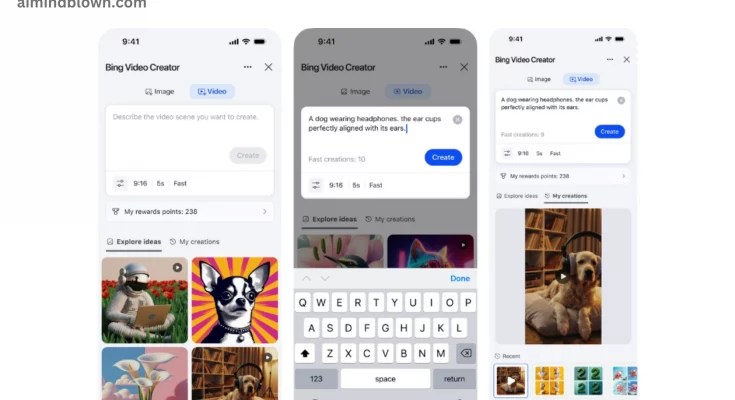In the competitive landscape of AI and content creation, Microsoft is making waves with its introduction of the Bing Video Generator powered by OpenAI’s innovative Sora video generator.
What is Bing Video Generator?
The Bing Video Generator allows users to create AI-generated videos directly from the Bing mobile app, marking a significant step for Microsoft in the evolution of artificial intelligence tools.
Features of Sora Video Generator
- Free Access: For the first time, users can generate videos using Sora at no cost, subject to certain limitations.
- User-Friendly Interface: The tool is integrated within the Bing app, making it accessible to a wide audience.
- Video Quality: Despite being free, video generation takes some time, with options to queue multiple projects during a single session.
- Digital Watermark: Videos will contain a watermark, ensuring that users are aware they are using AI-generated content.
Getting Started with Bing Video Generator
To start using the Bing Video Generator, you need to follow these simple steps:
1. Download the Bing Mobile App
If you haven’t already, download the Bing app from your device’s app store. The generator is currently not available on desktop.
2. Log into Your Microsoft Account
Once you have the app, log in using your Microsoft account. This is essential to access the features in the app.
3. Access the Bing Video Creator
Navigate to the Bing Video Creator section within the app to start generating your videos. Here, you can choose existing ideas or describe new scenes you want to create.
4. Choose Your Video Options
Currently, users can only select aspect ratio and video length settings. More customization options are expected to be rolled out in the future.
5. Generate Your Video
Once the settings are configured, you can initiate video generation. Note that free users may experience longer wait times for video creation.
Understanding the Limitations
While the Sora tool is revolutionary, it does come with some limitations:
- Video Generation Time: Free users may find that even in the fastest mode, video generation can still take considerable time.
- Point System: After your initial free videos, generating more will require 100 Microsoft Reward points each, which you can earn by using Bing or shopping on the Microsoft Store.
- Queue Limits: Users can queue up to three videos of five seconds each at a time.
Safety Measures in Video Generation
Microsoft has integrated existing safeguarding measures into the Sora tool, ensuring that users won’t accidentally generate harmful or inappropriate content:
- Prompt Blockage: The system actively blocks any prompts that may lead to dangerous content creation.
- Warning Notifications: Users will receive warnings if their input prompts could lead to risky content.
- AI Content Watermark: Each video will bear a clear digital watermark, indicating its AI-generated nature.
The introduction of the Bing Video Generator with OpenAI’s Sora represents a watershed moment for video content creation, providing a unique opportunity for users to harness AI technology creatively and innovatively. As the feature evolves, we can expect richer capabilities and improved user experience, further blurring the lines between content creation and artificial intelligence.