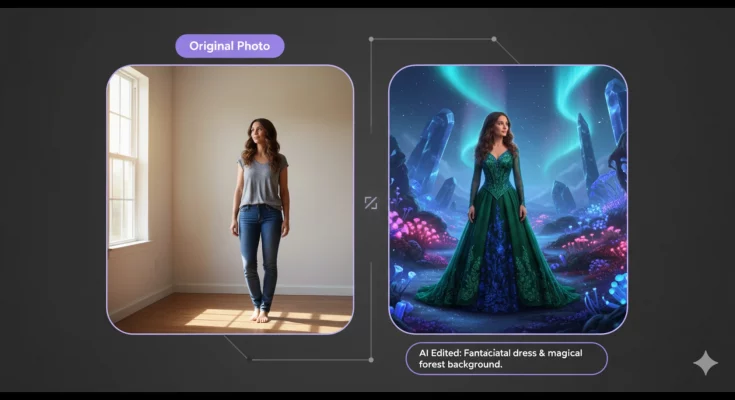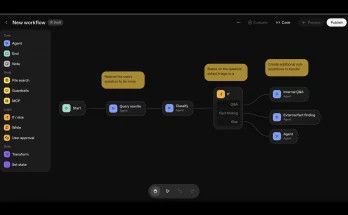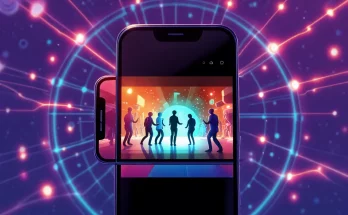Transform Your Images with Gemini 2.5 Flash Image (aka Nano banana)
Image editing in Gemini got a significant upgrade recently, marking a new era in photo enhancement. With the integration of an advanced image editing model powered by Google DeepMind, the Gemini app will allow users to enjoy an impressive range of innovative features that transform how they edit their pictures.
What’s New in Gemini Image Editing?
The latest image editing capabilities in the Gemini app provide users with enhanced control and creativity when it comes to modifying their images. Here’s a rundown of some major features:
- Consistency in Likeness: With the new model, the focus is on ensuring that the edited photos of people and pets maintain a consistent likeness. This is crucial for users who prioritize accuracy when putting together images that include themselves or their loved ones.
- Multiple Scenarios: Users can change outfits or scenarios without altering the main subject’s likeness. Whether it’s donning a vintage outfit or a futuristic getup, the realism remains intact.
- Photo Blending: Combining several photos into a single striking image is now easier than ever. This feature allows you to merge photos of your favorite moments into one cohesive creation.
Bringing Your Imagination to Life
The Gemini app encourages you to explore your creativity through its various editing options:
- Costume and Location Changes: You can upload a photo and replace the surroundings or alter your outfit while keeping facial features consistent, preserving your essence no matter where you are.
- Multi-turn Editing: Engage in a back-and-forth editing process where you can refine specific elements of your image, such as painting a room and adding furniture.
- Design Mixing: Apply styles and textures from one image onto another. Imagine dressing your digital twin in a floral dress inspired by the petals of beautiful flowers!
Creating Fun and Engaging Image Edits
Using Gemini’s upgraded model, take your editing skills to the next level:
- Merge your pet and your portrait to depict a fun day at the park, or any scene you can imagine.
- Utilize the advanced editing tools to alter backgrounds or create amazing collages from different events in your life.
Once you’ve crafted the perfect image, you can even transform your creations into entertaining videos to share with friends and family. The possibilities are vast!
Real-World Applications
Whether you’re a social media enthusiast looking to enhance your images or a professional wanting to integrate AI into your photography workflow, Gemini’s image editing features cater to all needs. This excitement and ease are felt while doing everything from sharing family moments to creating marketing materials.
With this major upgrade to image editing in Gemini, the app is setting a new standard for AI-powered tools across various creative platforms. By prioritizing both user satisfaction and innovation, Gemini empowers you to bring your creative visions to life seamlessly. Experience these capabilities by downloading the latest version of the Gemini app today!
Privacy and AI Transparency
As part of Google’s commitment to transparency, all images edited in the Gemini app will feature visible watermarks and invisible digital markings to indicate AI-generated content. This feature ensures that all users recognize the technology behind their amazing creations, maintaining ethical standards in digital content generation.