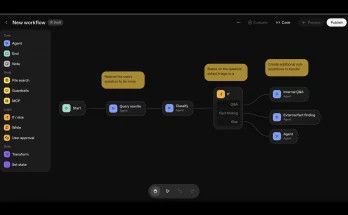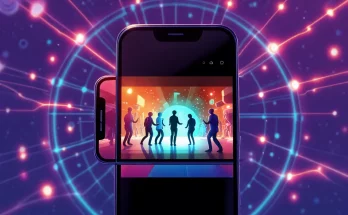Introduction to Google Opal
Google’s innovative AI tool, Opal, is set to revolutionize the way we build applications. Traditionally, creating apps required extensive coding knowledge; however, with advances in artificial intelligence, those days are swiftly becoming a thing of the past.
What is Opal?
Unveiled by Google on a Thursday afternoon, Opal is an experimental tool from Google Labs that aims to simplify the app development process. This tool allows users to develop apps using natural language prompts paired with interactive visual aids.
With Opal, users can leverage a suite of proprietary AI models to assist in crafting everything from textual content to audio and visual elements. For example, Gemini 2.5 can help generate written copy while Veo 3 and Imagen 4 provide capabilities for video and image generation, respectively.
Why Opal Stands Out
According to Elle Zadina, a product manager involved with the project, “We want to deliver a product that gives users more control and transparency over combining all the capabilities of Google models, without having to code.” This statement underlines Opal’s commitment to empowering users without requiring them to possess programming skills.
How Does It Work?
- Premade Templates: Opal comes equipped with a gallery of premade app templates designed to cater to various aesthetic preferences, similar to platforms like Wix and Squarespace. These templates can address different creative needs, from immersive virtual games to generating targeted video ads.
- Create New Apps: Users have the flexibility to start their projects from scratch. By clicking the “Create New” window, users can input a natural language description of the app’s intended functionalities.
- Structured Workflow: Your instructions will be converted into an organized illustrated workflow. This visual representation includes boxes for inputs (requested functions), generation steps (model actions), and outputs (the final product).
- Editing Options: Each step in the workflow can be clicked on for more details, allowing users to see the steps the models are taking and make direct edits as required.
- Sharing Capabilities: There’s a convenient “Share app” feature allowing users to toggle their app from private to public. Users can easily share a URL with anyone holding a Google account.
Current Availability
As of now, Opal is available in public beta for users based in the U.S., providing a unique opportunity for tech enthusiasts and developers to test this groundbreaking tool. Check out Opal here.
Market Competition
The introduction of Opal comes closely on the heels of Microsoft-owned GitHub launching GitHub Spark, a similar app-building platform that also utilizes natural language processing. Such innovations mark a significant trend in the tech landscape toward “low-code” and “no-code” solutions, where AI plays a crucial role in automating key aspects of software development.
The Future of Coding with AI
As tools like Google Opal and GitHub Spark continue to emerge, the potential for democratizing app development becomes increasingly evident. Users who once thought that building an app was inaccessible due to technical barriers can now engage in the process with simple, natural language inputs.
In conclusion, Opal is not just a tool; it’s a momentous step towards redefining how we interact with technology. By removing complex coding requirements and allowing users to focus on creative ideas, Google is paving the way for a more inclusive digital future.