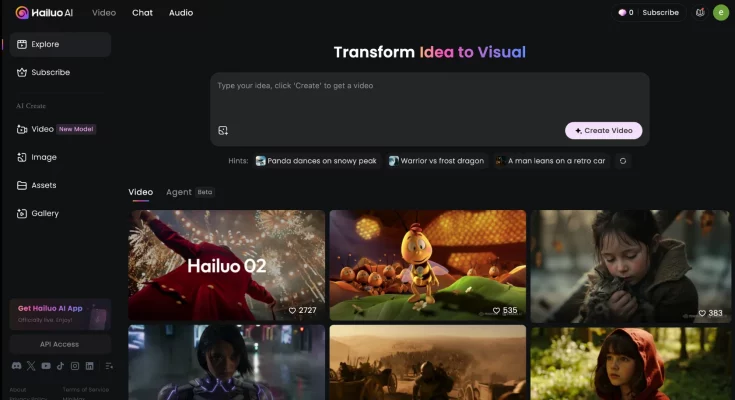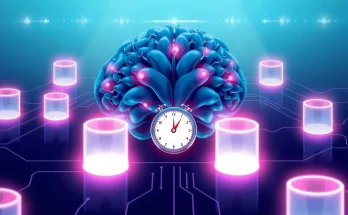The world of video generation has been rapidly evolving, and AI video generators are becoming increasingly popular, especially atools like Hailouai. This free tool is gainiang attention across various platforms, and it’s not hard to see why. Let’s dig deeper into this viral application to uncover its effectiveness and whether it lives up to the hype.
AI Technology on the Rise
AI video generators have surged in popularity recently, thanks to innovative companies like Google with its Veo 3, and others like Runway and Kling 2 providing powerful options for users. However, Hailouai is earning its place among these heavyweights as an accessible and user-friendly video generator.
The Appeal of Hailouai
Having explored Hailouai, I was impressed by its functionality and responsiveness. Videos generated by users on platforms like X demonstrate the robust capabilities of the tool, making it a worthwhile consideration for both novice and experienced users.
Director Model Explained
The latest updates from Hailouai introduce the Director model. This feature allows users to input specific camera angles and movement directions, bringing a new level of creativity to video creation. You can now effectively manipulate how scenes play out, enhancing user control.
How to Maximize Hailouai
- Creating Your Videos: You can either start from a blank slate with a simple text prompt or modify an existing image by adding movement. Users can even integrate a person into a scene with the help of the AI.
- Understanding Interaction: After signing up, users start with approximately 1,000 credits, a generous start that allows for around 20 to 30 video generations.
- Watermarks: Be mindful that videos created on the free plan do come with watermarks, making them less suitable for commercial use.
Step-by-Step Guide to Using Hailouai
- Visit the Hailouai homepage.
- Create an account to gain your credits.
- Select either the ‘create video’ option or work with existing images.
- Choose the T2V-01-Director model for added camera functionality.
- After typing your prompts and adjusting settings, hit the generate button.
Note that the generation process remains relatively swift compared to other options available for free.
While Hailouai may not be the absolute best video generator in the market, its impressive free plan, coupled with affordable paid options, makes it appealing for users wary of costly subscriptions. Hailouai competes well against notable alternatives like OpenAI and Gemini by offering a suite of features, including sound integration at credit costs.
In conclusion, if you’re looking for an AI video generator that balances functionality and affordability, Hailouai deserves serious consideration.