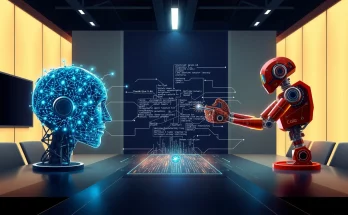In an exciting development for Mac users, Microsoft has officially launched its Copilot AI app on the Mac App Store. This dedicated application allows users to harness the power of artificial intelligence directly on their macOS devices, eliminating the previous need to access it via a web browser. The Copilot app brings a myriad of functionalities similar to other AI chatbots, including generating text, creating images, assisting with organization, information searches, music playback, and even coding.
The Technology Behind Copilot
Copilot’s capabilities are underpinned by several advanced AI models, namely:
- GPT-4
- DALL-E 3
- Codex
- Prometheus (Microsoft’s proprietary model)
This diverse range of AI models allows Copilot to function effectively across various tasks, making it a competitive player in the AI tech space alongside notable counterparts like ChatGPT and Google’s Gemini.
Mac Compatibility Requirements
While the introduction of Copilot for Mac is significant, users should be aware of certain limitations regarding compatibility:
- Requires macOS version 14.0 or later.
- Only supported on Macs featuring Apple’s M1 chip or newer.
- Not compatible with Intel-based Macs.
This focus on specific hardware and software requirements mirrors recent trends, as similar setups can be found with Apple’s own AI system, Apple Intelligence, which also demands the M1 chip and a minimum of macOS 15.1 for operation.
Prior Versions and User Adoption
An earlier version of Copilot was available for Apple silicon Macs over a year ago, which effectively ran the iPad version on macOS. However, Microsoft decided to withdraw that version. As of January 2025, Microsoft Copilot maintains a user base of approximately 28 million active users across its platforms, showcasing the growing popularity and relevance of this AI assistant.
Features and New Updates
Microsoft continues to enhance the Copilot user experience. Recently, the company announced that all Copilot users can now access the following features, free of charge:
- Voice Feature: This allows users to practice speaking new languages.
- Think Deeper Feature: Powered by OpenAI’s advanced o1 model, this feature enables Copilot to tackle more complex tasks.
These enhancements align with Microsoft’s broader strategy to integrate Copilot AI into its Microsoft 365 suite, although full access to these capabilities will require an additional monthly fee of $3 on personal and family subscription plans.
The Competitive Landscape
Microsoft’s strategic decision to launch Copilot across various platforms, including Windows, iOS, and now macOS, positions it effectively against competitors such as Google and upcoming technologies from Apple. As Microsoft strives to innovate in the AI space, it’s also worth noting the massive investment plans of approximately $80 billion for the fiscal year 2025 dedicated to constructing data centers capable of handling significant AI workloads.
The Bottom Line: Why You Should Try Copilot
The release of the Copilot app for macOS signifies a critical step for Microsoft in expanding its AI ecosystem. For current Mac users looking for a robust AI assistant, the timing couldn’t be better. Here are a few reasons why you should consider downloading the Copilot app for your Mac:
- You can harness AI capabilities similar to those found in leading applications.
- Improved user experience with a standalone app instead of web-based access.
- Continuous updates and improvements, including free features.
The wait is finally over! Download Copilot for Mac and explore the extensive features offered by this cutting-edge AI assistant.