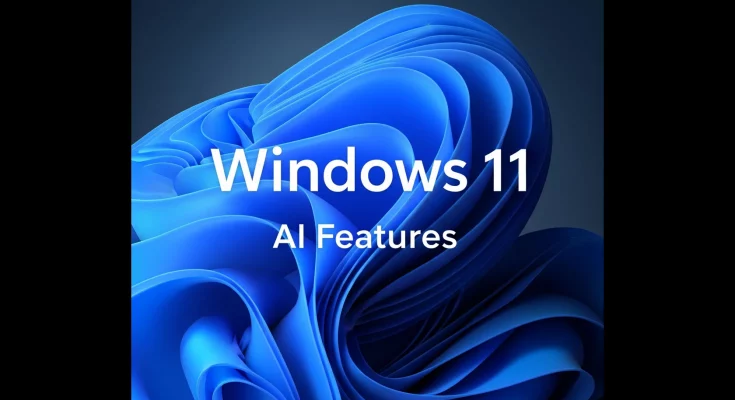Windows 11 is embracing the future with its latest update, integrating a suite of advanced AI features that are transforming the user experience. One of the standout innovations is Copilot Vision, a revolutionary tool that scans the content displayed on users’ screens. Let’s dive into what these changes mean for Windows 11 users!
Introducing Copilot Vision
Copilot Vision is designed to enhance productivity by allowing users to interact with multiple applications and webpages more intuitively. This feature is now available to all Windows 11 users in the US through the Copilot app.
- Screen Scanning: Copilot Vision can understand and analyze everything displayed on your screen, enabling users to ask questions about specific content from various sources.
- Task Assistance: Users can request help with tasks, such as enhancing photo lighting or summarizing information.
AI Innovations for Copilot Plus PCs
For those equipped with Snapdragon-powered Copilot Plus PCs, Microsoft is rolling out enhanced AI capabilities:
- AI Settings Agent: This feature allows users to search for settings using everyday language. For example, a user can say, “I want to enable quiet hours,” and the AI will facilitate the task.
- Click to Do Feature: Google’s AI-powered tool that appears when users hold the Windows key and click, streamlining actions like scheduling Team meetings or drafting Word documents.
Unique AI Features in Paint and Photos
Copilot Plus PCs will enjoy additional creative tools:
- AI Sticker Generator: Create unique stickers with the help of AI in Microsoft Paint.
- Object Select Tool: Easily edit and separate images for more precise results.
- AI-Optimized Lighting: Enhance photo quality with intelligent lighting adjustments.
- Perfect Screenshot Tool: Use AI technology to capture your screen content accurately.
Other Non-AI Enhancements for Windows 11
Microsoft is also enhancing the Windows 11 experience with several features not centered on AI:
- Color Picker Tool: A new handy tool within the Snipping Tool for easy color selection.
- Automatic Restart Fix: A mechanism that resolves unexpected restarts automatically, improving stability.
AI in Everyday Tasks
The rollout of these features is set for the upcoming month, with some already accessible through recent updates. With innovations like Copilot Vision and new AI functionalities, Windows 11 is setting the stage for a more intuitive, efficient computing environment.
Stay tuned as Microsoft continues to evolve its OS, making everyday tasks smarter and technology more approachable. With these advancements, Windows 11 isn’t just keeping up with trends; it’s leading the charge into a new era of functionality powered by AI.